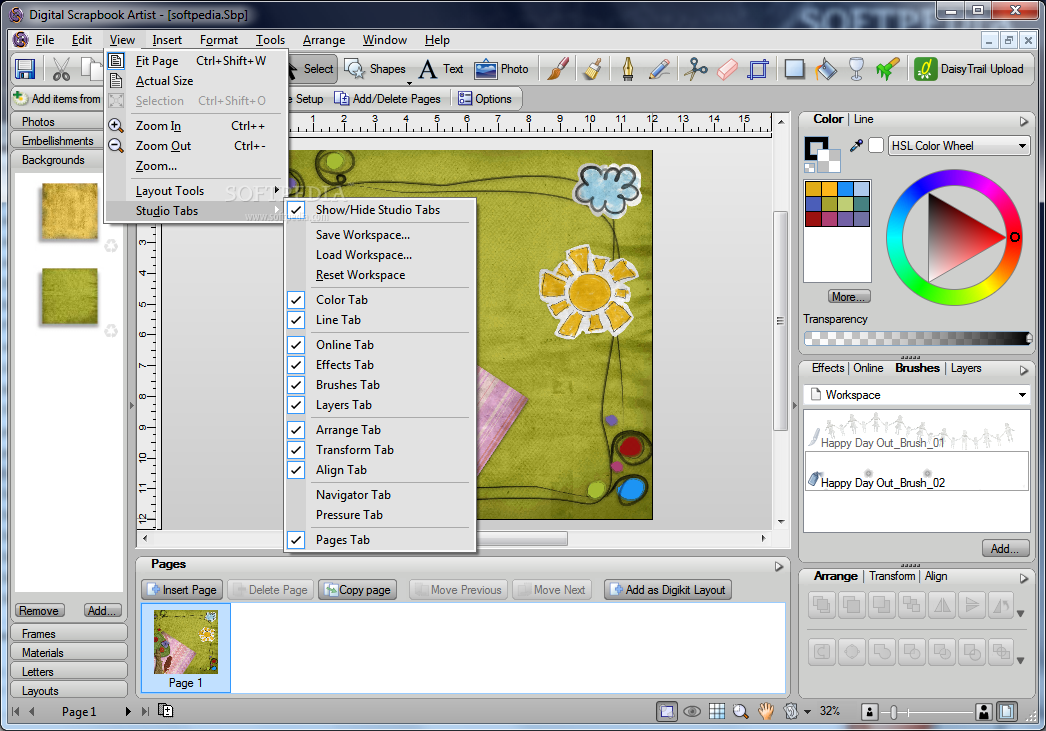You will need:-
2 sheets of silver A4 card
1 sheet white card to stamp your images on
scraps of green card
felt flowers
Scissors
foam squares
double sided sticky tape or glue
scraps of ribbon
large heart template/Nestabilities Die or similar
1. Trim one piece of card to 12 cm widthways and set aside.
2. Score a line one cm in down the two longest sides of the full size piece of A4 card (the bit you haven't trimmed). Draw the top of the tower onto one of the short sides of the piece of scored card to create the top of the tower and cut out. Its very easy just draw a few different sized narrow rectangles as shown in the photograph to get the effect you want. At this point I inked around the edges of the card.
3. I stenciled my brick pattern onto my card, starting about 2inches down, and you can find the instructions here. When you have finished, stick your ribbon on where the plain bit of tower meets the brickwork (see photograph).
4. Now stamp your images onto your white card. I used a Tilda image and an Edwin image by Magnolia. They have a fairytale range which is perfect for this. Colour in your images and carefully cut them out.
5. Draw a large heart onto silver card and a slightly smaller heart onto white card using your templates and cut them out carefully. Ink the white card carefully to look like sky. A good way to do this is to take a clean blusher brush and dab it onto your ink before dabbing it onto your paper until you get the desired effect.
6. Now cut across the top of the heart (the mouse ears bit(!?) to create a window shape.
7. Cut out a small rectangular piece of silver card for a window sill and ink the edges.
8. Layer together to create the scene. I stuck the two window pieces together using double side tape and then layered Tilda and the window sill on with foam squares to create a bit of dimension. Now stick onto your tower roughly in the centre about an inch below your ribbon.
9. Now take your piece of green card and in the corner, draw a bush shape. You should have two square sides and one wiggly one. In another corner, draw a smaller one to layer on top of the first. They don't have to be identical. The whole point is that they don't (if you see what I mean)
10. Cut out your hedge and layer up with foam squares. Put your prince on top.
11. Now create your vine. Again with green card. I used a Sizzix die but you can easily draw it freehand. You want it to reach up to the window ideally. Cut out and place your flowers randomly over it. An odd number always looks best but hey, its your tower so its up to you.
12. Now you're pretty much done. Put double sided sticky tape or glue down the two previously scored sides of the A4 card and stick to the 12cm wide piece of card so that you get a curve.
You're done. At this point, however, you can stick your tower to a base and use it to keep tissues, cotton wool balls, pens and pencils or anything else you fancy inside.
Enjoy
Lauren x





















 On Cardstock (DCWV)
On Cardstock (DCWV) On textured paper
On textured paper On plain paper
On plain paper